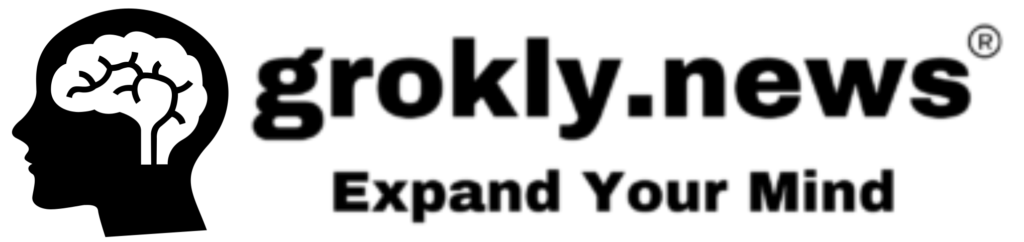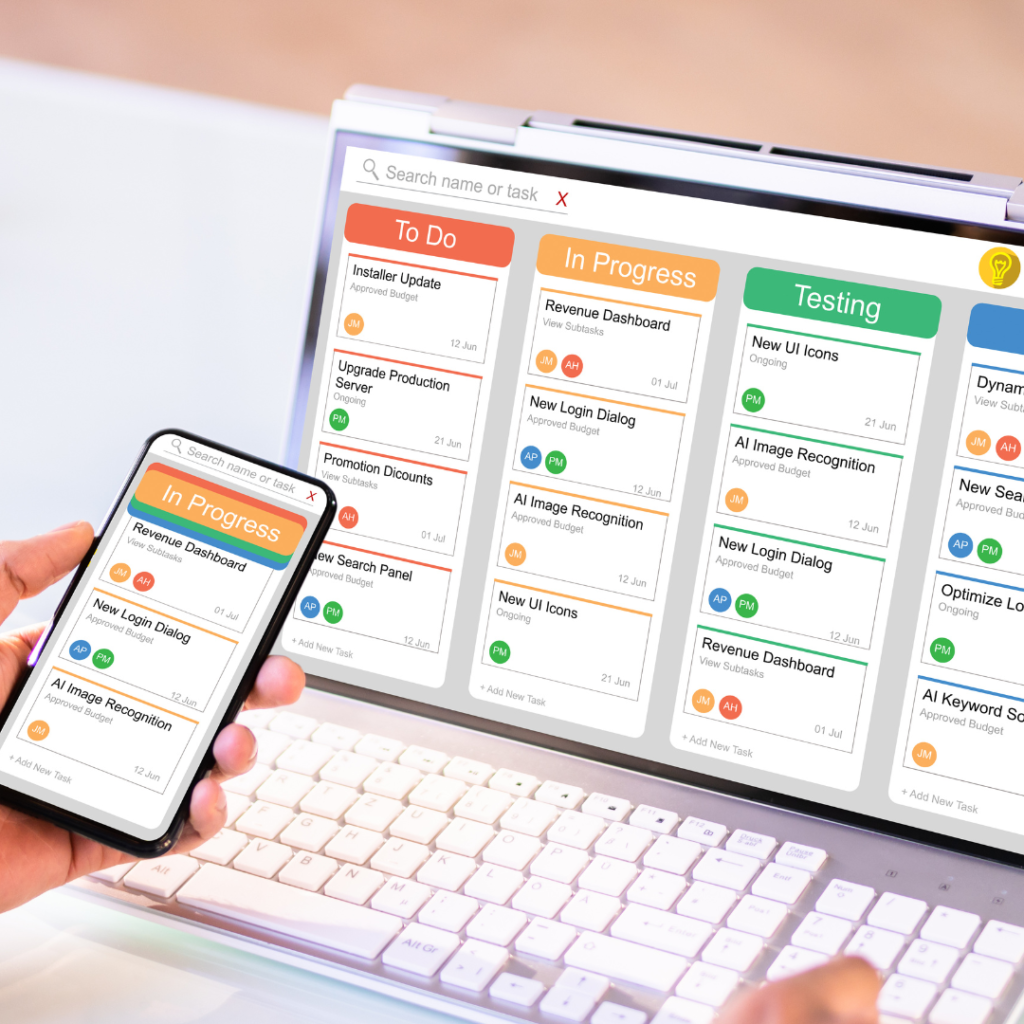Table of Contents
Introduction
In today’s digital age, managing data efficiently is crucial for the success of any project or business. Traditional spreadsheets can be limiting when dealing with complex data, requiring more robust solutions to handle various organizational needs. Airtable is a powerful and flexible tool that combines the simplicity of spreadsheets with the functionality of a database, making it an excellent choice for teams and individuals looking to streamline their workflows and improve productivity. This blog post will introduce you to Airtable, its key features, and practical applications, guiding you on how to get started with this versatile platform.
What is Airtable?

1. A Hybrid of Spreadsheets and Databases
- Definition: Airtable is a cloud-based collaboration tool that merges the ease of use of spreadsheets with the capabilities of a relational database.
- User-Friendly Interface: Its intuitive interface allows users to create, manage, and share databases without needing extensive technical knowledge.
2. Key Features
- Customizable Tables: Create tables tailored to your specific needs, with fields for text, attachments, checkboxes, drop-down lists, and more.
- Views: Display your data in various formats, including Grid, Calendar, Kanban, Gallery, and Form views.
- Linking Records: Establish relationships between different tables, enabling complex data management.
- Collaboration: Share bases with team members, assign tasks, and comment directly on records for seamless collaboration.
- Integration: Connect Airtable with other apps and services like Slack, Google Drive, and Zapier to enhance your workflows.
How to Get Started with Airtable
1. Sign Up and Create an Account
- Steps: Visit Airtable’s website, sign up for a free account, and explore the available templates to get started quickly.
2. Create Your First Base
- Definition: A “Base” is a project or collection of related information in Airtable.
- Tips: Use templates for common use cases like project management, content calendars, or event planning to save time.
3. Customize Your Tables
- Add Fields: Choose from various field types (single-line text, long text, attachments, checkboxes, etc.) to suit your data needs.
- Link Tables: Connect tables within your base to create relationships between different sets of data.
4. Explore Different Views
- Grid View: The default view, similar to a spreadsheet, for entering and organizing data.
- Calendar View: Ideal for tracking dates and deadlines.
- Kanban View: Useful for project management and visualizing tasks in a workflow.
- Gallery View: Perfect for displaying images and rich media.
- Form View: Create forms to collect information from others seamlessly.
5. Collaborate with Your Team
- Invite Members: Share your base with team members and assign them different roles (editor, commenter, read-only).
- Real-Time Collaboration: Work together in real-time, with changes updated instantly for all collaborators.
Practical Applications of Airtable
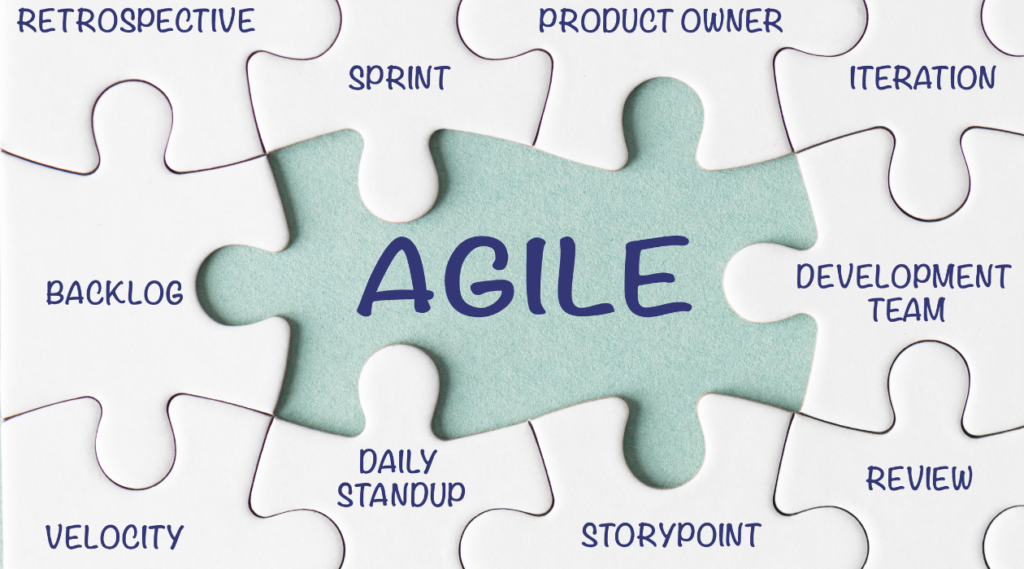
1. Project Management
- Use Case: Track project tasks, deadlines, and team responsibilities in one centralized location.
- Benefits: Enhanced visibility into project progress and improved team coordination.
2. Content Planning
- Use Case: Manage editorial calendars, schedule posts, and track content creation workflows.
- Benefits: Streamlined content production and consistent publishing schedules.
3. Event Planning
- Use Case: Organize events, manage RSVPs, and coordinate logistics.
- Benefits: Efficient event management and smoother execution.
4. CRM (Customer Relationship Management)
- Use Case: Maintain customer databases, track interactions, and manage sales pipelines.
- Benefits: Improved customer relationships and sales tracking.
5. Inventory Management
- Use Case: Track inventory levels, manage orders, and monitor stock movement.
- Benefits: Reduced stockouts and overstock situations, leading to better inventory control.
FAQ
-
1. What is Airtable used for?
Airtable is used for managing and organizing data in a flexible and user-friendly way. It combines the functionalities of spreadsheets and databases, making it ideal for project management, content planning, CRM, inventory management, and more.
-
Is Airtable free to use?
Airtable offers a free plan with essential features, making it accessible for individuals and small teams. Paid plans are available for users needing advanced features and higher usage limits.
-
Can Airtable integrate with other tools?
Yes, Airtable integrates with various apps and services, including Slack, Google Drive, Zapier, and more, allowing users to enhance their workflows and automate processes.
-
How secure is my data in Airtable?
While Airtable is primarily a cloud-based tool, the mobile app offers limited offline functionality. Users can view and make changes to their data offline, which syncs once they are back online.
Conclusion
Airtable offers a versatile and user-friendly platform that can transform how you manage data and collaborate with your team. Its unique blend of spreadsheet simplicity and database power makes it an invaluable tool for various applications, from project management to content planning and beyond. By leveraging Airtable’s features, you can streamline your workflows, enhance productivity, and achieve your organizational goals more efficiently. Start exploring Airtable today and discover how it can revolutionize your data management processes.
Ready to experience the power of Airtable? Sign up for a free account and start exploring the possibilities! Share your experiences and tips in the comments below. Don’t forget to subscribe to our newsletter for more insights on productivity tools and data management strategies!
Additional Resources
By integrating Airtable into your workflow, you can significantly improve your data management and collaboration, leading to greater efficiency and productivity.